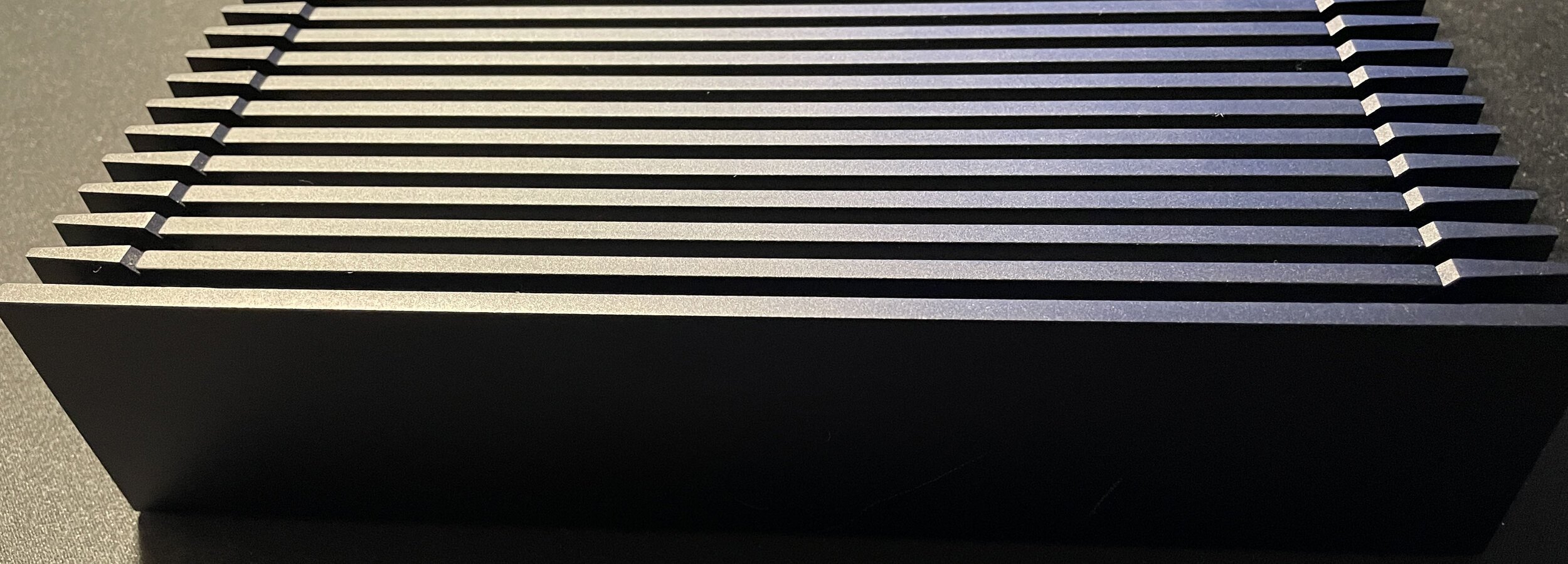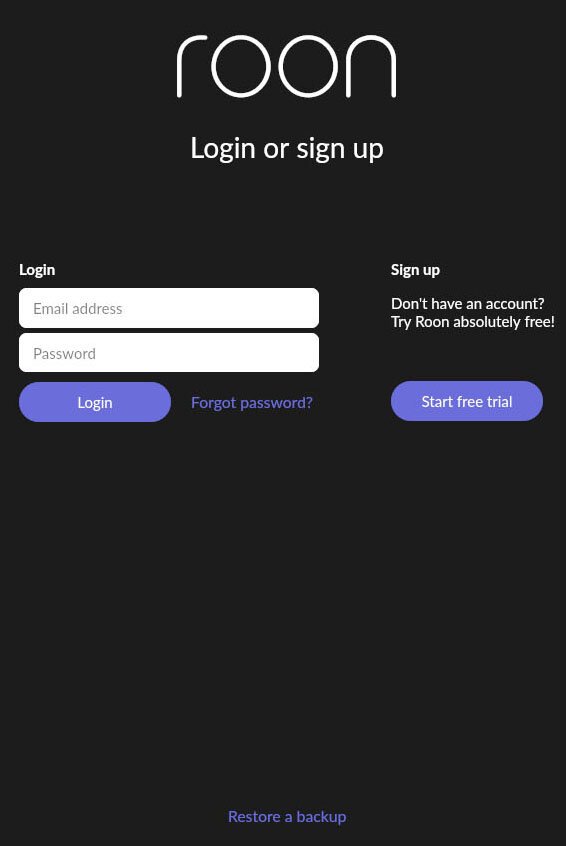Roon Nucleus
June 26th 2021
Roon Nucleus
Today we have the Roon Nucleus, a standalone piece of hardware used as the heart of any Roon system. A Roon Nucleus can be used as a server with external DAC’s. In addition, we can use DSP on up to six zones at once with PCM (stereo) audio. The Nucleus supports up to 10,000 albums or 100,000 tracks.
Fit and Finish
First, we will look at the fit and finish of the Roon Nucleus. The Roon Nucleus is housed in a superbly milled fanless matte black aluminum powder-coated case. There is no indicator power, but the one that lights up the power button on the rear of the Nucleus. The rear consists of a power button that illuminates depending on the status of the Nucleus, a power socket, two HDMI sockets, an Ethernet socket, and two USB 3.0 ports. The Nucleus is housed inside an oversized heatsink staying cool to the touch even at load.
The Setup
For this review, the Nucleus will be used as a standalone Core and Server only. The DAC’s will be setup separate in the system. To setup the Nucleus we will need an Ethernet connection. In this case, a 1 Gigabit connection will be used from AT&T. I must emphasize a wired-only connection can be used with the Nucleus.
Next, we will find a location that suits both the space of the Nucleus and is close to a wired connection.
Connect power and wait for it to boot. Boot time is roughly one minute for the Nucleus, during which the power button will blink to let you know it is booting. To access the Nucleus, we can use one of three methods, a computer, a tablet (I.E. iPad), or a phone. For this setup, I will use a Mac from start to finish.
Time to configure Roon. At this point, we can either use a backup database copy or start from fresh. The easiest method is to start using the Nucleus is to use a database copy backed up to a thumb drive. If you have not created a database backup, I have provided a link from Roon Labs. Roon Backups (roonlabs.com)
To load a backup image of the database, we will connect to the Nucleus we will need to open the Roon app as per usual. The difference we will be looking for the Nucleus rather than a Local machine to run Roon on for our Core. This process does take a bit of time though saves quite a bit of time in the long run. The Backup Manager is presented after we click the “Restore a Backup”.
From here you can select your choice of backups, and through the on-screen instructions. This process will take anywhere from five minutes onward depending on the size of the database.
Once the restoration process has been initially completed, finalization will start. This process will have the Nucleus goes from “red” to “green” for completion in status giving all clear. Roon is now functional, and a click away. There are only a few things left to setup.
The Roon, a welcome screen of sorts is presented to you with your name, your stats, and so forth. Go into setting and to the top left you will now see that the Nucleus is your Core, along with your Username. If your DAC’s or endpoints are not active at this time you will need to go down to the Sound settings and enable them.
After going through the Sound settings your Library should have populated. If at this time you do run into an error where your Library has not populated, close Roon completely, and then open the application again. This should fix the minor problem.
Final Thoughts
As you can see, setting up the Nucleus is rather a Plug and Play setup. The Nucleus comes in at $1,459 USD. If you would like more information see the link. Roon Nucleus - The Roon Music Server Built for Sound Quality (roonlabs.com)
What are the advantages of using a Roon Nucleus PC or Mac? A Nucleus is designed to run 24/7 silently, cool, and does not require either a PC or Mac to be on 24/7. Additionally, you have the continued access to all the fantastic features of Roon, including DSP, up to six clients, and store music internally or externally on the Nucleus.
To learn more go to the official Roon Nucleus site here.
Roon Nucleus - The Roon Music Server Built for Sound Quality (roonlabs.com)