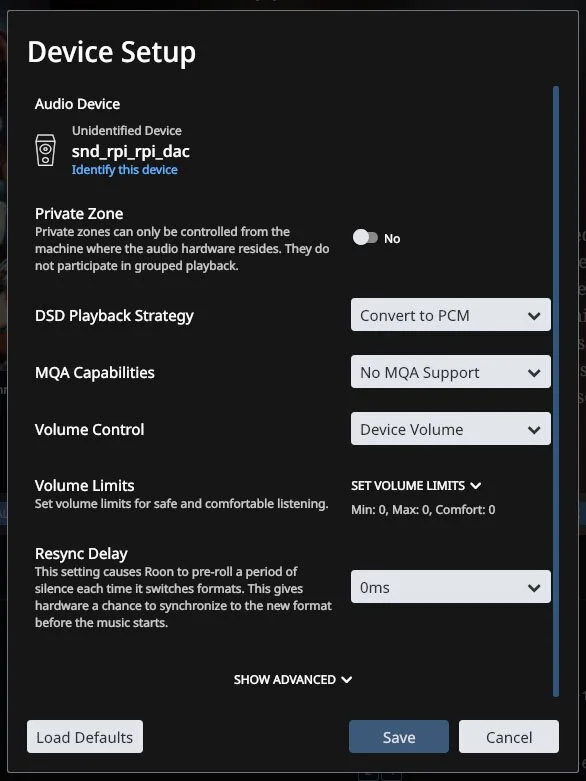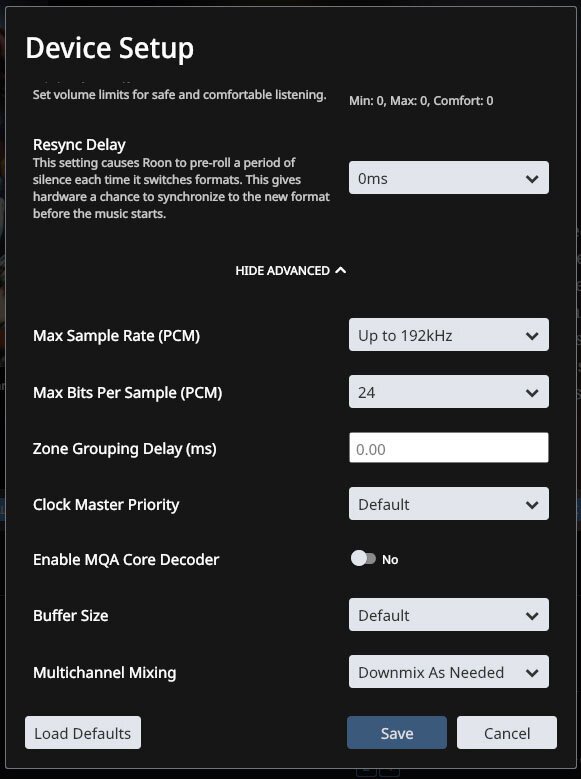Orchard Audio Pecan Pi
May Tenth 2020
The Orchard Audio PecanPi Streamer, a full-featured compact audio streamer? As we complete our journey, we will find out as we learn the ins and outs of the PecanPi Streamer.
What is the Orchard Audio PecanPi Streamer? The PecanPi Streamer compact player based on the Raspberry 3B+ platform. The Pi uses a wired connection only for optimal connection. Should you not have an Ethernet connection available, a Wi-Fi Bridge will be an excellent interim replacement.
What is in the box?
The PecanPi DAC is a balanced analog design and uses XLR connections for its analog outputs. Should you not have XLR inputs for your system, do not fret as XLR to RCA adapters are included in the box.
What? You do not want to use it for your main system? The Pi Streamer also includes an RCA to 3.5mm adapter for headphones.
The Setup
The PecanPi Streamer comes pre-configured with one of four flavors of OS:, Volumio, moOde audio player, piCorePlayer, and RoPieee Roon endpoint. Each of these provides a way for the PecanPi to function as a streamer for your system. My review model came pre-configured with Roon to function as a Roon endpoint.
Next, we plug in the power located on the rear of the unit. For audio we use your choice of either XLR or the XLR to RCA adapters. As you can tell the audio outputs are spaced far enough apart that you have your choice of cables so that you are not limited by design
Once we have inserted the power as well as the audio, we add Ethernet, located on the left-hand side of the unit.
Boot time takes thirty seconds or so to boot. Once we give the Pi thirty seconds to boot, we can open Roon. Settings, Audio, and look for PecanPi Steamer, and click the gear icon, and device setup. Now we can maximize the PecanPi Steamer setting for optimal audio performance. Control Volume set Fixed Volume. By default, this is set to DSP Volume, this is not optimal as it DSP volume reduces resolution in addition to an audible volume. The master volume knob on the front of the unit implements a HW digital volume control.
MQA Capabilities, set this to No MQA Support in Roon. By default, this is set to Render only, this does not support MQA.
Welcome to the party…
Well hello, we walk into the album, Blues and Beyond (Live), from Gary Moore, and are instantaneously electrified by the copious detail of his guitar through the track “The Sky is Crying”. The streamer uses a dual-mono complement of Burr-Brown PCM 1794A DAC’s to provide lifelike fluidity.
As Mr. Moore performs you can feel the palpable excitement in the room of the audience. Not to mention you also experience the realism of the drum kit, from every strike of the snare, to thunderous stomping of the bass drum or the whack of the cymbals, the drum kit is brought to life in this album.
Let the lights go, the bodies hit the dance floor, it is time to explore the neo-disco album Tuxedo by Tuxedo. The song “So Good” fills the room with hard-hitting, yes smooth bass, lush synths, and such beautiful harmonies we cannot help but feel that we are in the Eighties. To continue our journey, we meet the robots.
Daft Punk’s, Random Access Memories, is their homage to the dance. In “Get Lucky”, with Pharrell on vocals, the Robots one drums and bass, and Niles Rogers on Guitar, the picture is set as the people are set. People are dancing off into the sunset until the sunrise again.
Changing gears quite dramatically to the Jazz album, Esperanza by Esperanza Spaulding. Something filled with juicy Latin percussion, vocals, and deliciously playful bass lines. “She Got You” just shows how the PecanPiStreamer can produce instruments with speed and clarity, vocal with natural progression, and all control on a dime!
You may be asking yourself; how can a $500 DAC/Streamer play so well in producing music with ease? This is a mix of the dual mono Burr-Brown DAC’s, Low Jitter Crystek clock, true dual balanced output, and the beta firmware running on my unit.
Suggestions
Is the Orchard Audio PecanP player perfect? No, though what qualms I do have are only trivial.
As a suggestion an external, as opposed to an internal power indicator, would be excellent to know when then Pi was on.
A power switch to turn on and off the Pi would be nice, the only indicator is an internal led.
I have to reiterate these are only minor qualms about the PecanPi.
The Wrap
The Orchard Audio PecanPi Player is an amazing product for $500 hitting far above its class, able to play 24 Bit Audio /192 Khz with sweet detail, and delightful recreation. We can not forget that PecanPi can play all PCM formats as well as every DSD format. This is truly a compact solution for the audio player that I can recommend hands down.
Specifications
XLR Output
Signal to Noise Ratio (SNR): 130dB (A-weighted)
Dynamic Range (DNR): 125dB
Total Harmonic Distortion + Noise (THD+N): -110dB or 0.0003%
Frequncy Reponse: DC (0Hz) to 22kHz
Output Voltage: 5Vrms
RCA Output
Signal to Noise Ratio (SNR): 124dB (A-weighted)
Dynamic Range (DNR): 121dB
Total Harmonic Distortion + Noise (THD+N): -110dB or 0.0003%
Frequncy Reponse: DC (0Hz) to 22kHz
Output Voltage: 2.5Vrms
Balanced Headphone Output
Power into 32Ω: 1.56W peak
Power into 150Ω: 333mW peak
Damping Factor: > 210
Regular Headphone Output
Power into 16Ω: 781mW peak
Power into 32Ω: 390mW peak
Damping Factor: > 230
Input Power
Input Connector: Barrel Plug, 2.1mm I.D. x 5.5mm O.D. x 9.5mm
Input Voltage: 9VDC
Input Power: 20W
PecanPi® USB Compatability
Windows: ASIO driver
MAC OS X: driverless
Linux Alsa 2.0: Compliant
Android/iOS: Compliant
General
Sampling Rates: PCM up to 192kHz
Bit Rates: Up to 24-bit
Formats: Supports all formats including DSD.
DAC Compatible Rpi Models: 1B+, 1A+, 2B, 3B, 3B+, 4B, Zero, ZeroW
Size
Streamer: 120mm (4.72") x 120mm (4.72") x 70mm (2.76")
USB: 160mm (6.3'') x 120mm (4.72'') x 50mm (1.97'')
DAC: 97mm (3.82'') x 78.5mm (3.09'') x 38.1 mm (1.5'')
DAC Implementation
DAC chips:
Dual flagship Burr-Brown PCM1794As in monaural mode
Digital HW Volume Control and Re-clocking:
Crystek CCHD-575 oscillator -- ultra-low clock jitter of 82fSec
SRC4193 for volume control
Output stage: True balanced dual different output stages
Uses OPA1612s
Low Noise Panasonic Resistors
Proprietary filtering topology
Ultra-low noise linear power supplies:
TPS7A4700 (4.17uV noise) for positive op-amp power supply
TPS7A3301 (16uV noise) for negative op-amp power supply
TPS7A4901 (15.4uV noise) for DAC Chips
Headphone driver:
Dual parallel OPA1622s for regular headphones
Quad parallel OPA1622s for balanced headphones
Gear used in this review:
Emotiva PT-100
Emotiva A-300
SVS-SB-3000
Roon ROCK Server
Roon Client
Music Used:
Gary Moore - Blues and Beyond (Live)
https://open.qobuz.com/album/s51xjm23814ma
Tuxedo -Tuxedo
https://open.qobuz.com/album/nygoq1ub38xsc
Daft Punk - Random Access Memories (Hi-Res Version)
https://open.qobuz.com/album/0886443927087
Esperanza Spalding - Esperanza